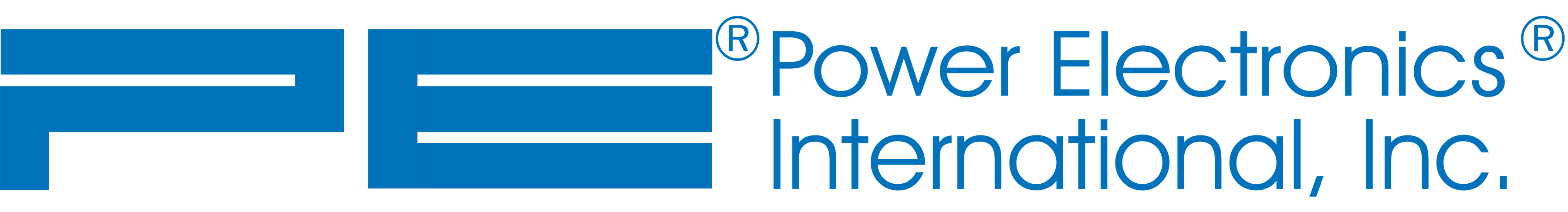Your cart is currently empty!
PE® Product Technical Assistance and Troubleshooting
Find resources for product technical support and troubleshooting assistance here, including instructions for obtaining product manuals.
Description
Product brochures, manuals, and specification information
You can find downloadable files, brochures, dimensional drawings, and specification information directly on all of our product pages. Simply type in the model of the item you are looking for in our product search bar (in the header of every page), and go to the product page. Then look for the “Support and Downloads” area on that page.
If you are looking for a downloadable manual for any of our products, make sure you have the model and the serial number of the device in question. For us to provide the correct version of the manual we require this information.
Once you have the model/serial number information, you can request a manual using this form (select the option for Manual Request).
Event Codes, Unlock Code, and other Troubleshooting Help
If you are seeing one of the following codes and would like some troubleshooting assistance, click/tap the relevant code to view a page with more details.
There are also some Industrial Networking Codes that can arise if you are using an Ethernet connection with an Ultra™: F60, F61, F62, F63, F64, and F65. If you see any of these codes, view here.
If you see a different type of code (such as P.C. 22 (aka PC22), P.C. 51, or “COdE”) or if you are having an issue that does not result in any type of code, we recommend browsing/searching through our catalog of other common installation and technical assistance articles here.
If you need instructions related to our parameter unlock code, read this article.
If you are seeking additional technical assistance through our phone support, please find our contact information here.
See the “Support and Downloads” area within the Description “tab” for downloadable dimensional file(s), if available.
**Indicates a legacy (non-current) VFD model, if applicable.